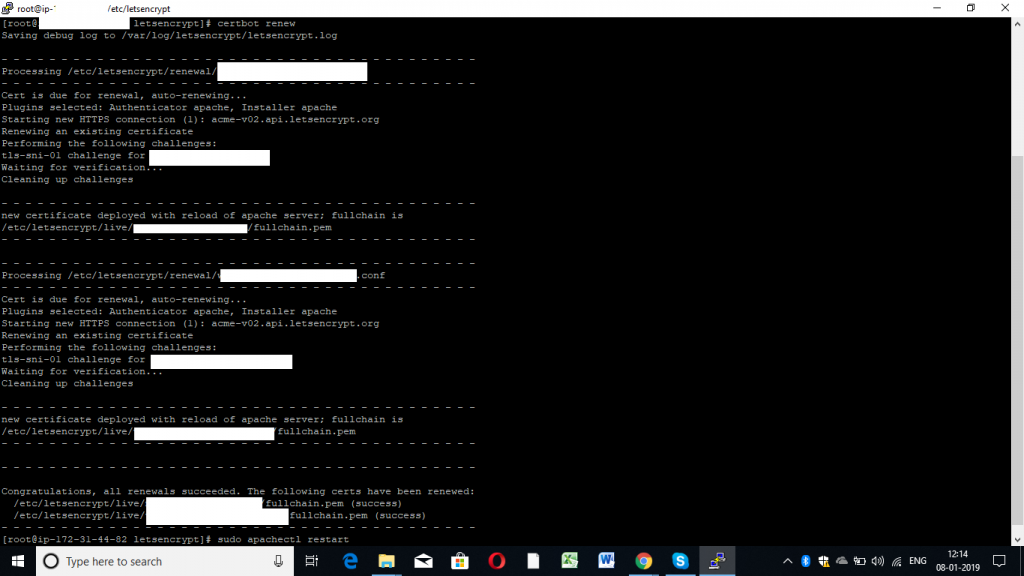Suppose we need to create two domain with xampp Let say tutorialshore.com and viewshore.com
First we have to install xampp in your AWS Linux 2 see below link for that
How to install xampp and FTP in AWS Linux 2 server
Then folle below steps
1 Allow custom virtual hosts from Apache config
open Apache config file using below command
# vi /opt/lampp/etc/httpd.conf
Find out below code
# Virtual hosts
#Include etc/extra/httpd-vhosts.conf
Replace above code with
# Virtual hosts
Include etc/extra/httpd-vhosts.conf
2) Add custom domain in the hosts file
#vi /etc/hosts 127.0.0.3 tutorialshore.com 127.0.0.5 viewshore.com
3) Add custom domain in the hosts file
#vi /etc/hosts add this two host at the end 127.0.0.3 tutorialshore.com 127.0.0.5 viewshore.com
4) Create your virtual hosts
#vi /opt/lampp/etc/extra/httpd-vhosts.conf Add below line at the end <VirtualHost 127.0.0.3:80> DocumentRoot "/opt/lampp/htdocs/tutorialshore" DirectoryIndex index.php <Directory "/opt/lampp/htdocs/tutorialshore"> Options All AllowOverride All Require all granted </Directory> </VirtualHost> <VirtualHost 127.0.0.5:80> DocumentRoot "/opt/lampp/htdocs/viewshore" DirectoryIndex index.php <Directory "/opt/lampp/htdocs/viewshore"> Options All AllowOverride All Require all granted </Directory> </VirtualHost>
5) Create project Directoty
#cd /opt/lampp/htdocs #mkdir tutorialshore #mkdir viewshore
6) Upload your files and enjoy with your two new website