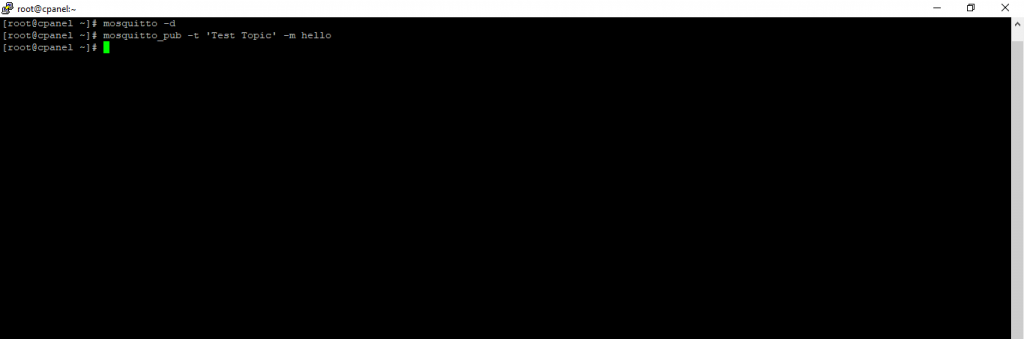M2M represent the connections between machines to machines ,in M2M refers to the direct connection between two machines either using wired or wireless communication channels without human interaction , whereas IoT stand for Internet of Things, is based on a communication media likes sensors that can collect and analyze data in real-time. IoT is designed to be highly scalable because devices may also be included in the network and integrated into existing networks with minimal issues.
Difference Between M2M and IoT
Basis IoT M2M protocol Using IoT has used internet protocols like FTP, Telnet, and HTTP. Communication technology and Traditional protocols are uses in M2M technology. Connection type used The connection is a point to point The connection is via Network and using various communication types. Scope It has a wide range of devices, yet the scope is large. It has a limited Scope for devices. Open API Support IoT technology supports Open API integrations. In M2M technology, there is no Open API support. Business Type IoT has Business to Consumer (B2C) and Business to Business (B2B). In M2M Business to Business (B2B) communication only.