When am trying to push files to git am getting an error ” git push remote permission to git denied to user with 403 error “.It is actually showing the wrong user name ,so first we need to change the git stored Credential user
so first step we need to find the stored Credential and delete it from the system
Check credential info
#git config credential.helper
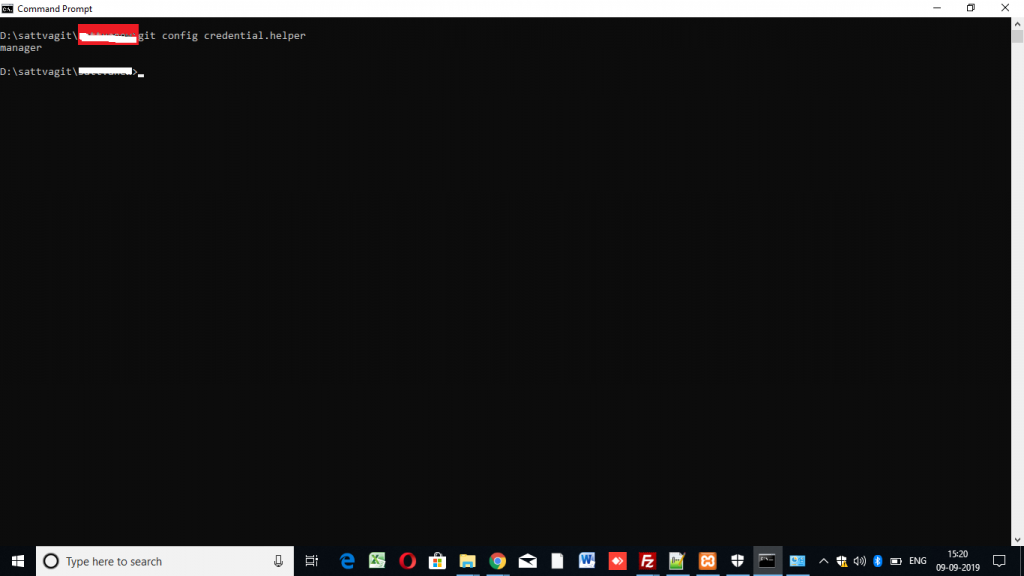
Open Credential Manager form your system
Control Panel=> All Control Panel Items=>Credential Manager

Delete unwanted Credential
Again try to push the commited data
It will ask for your git username and password
